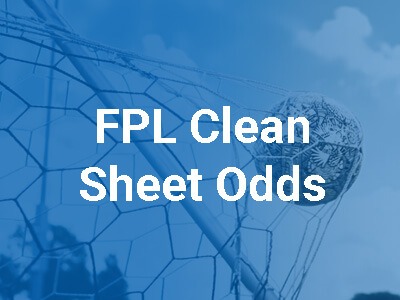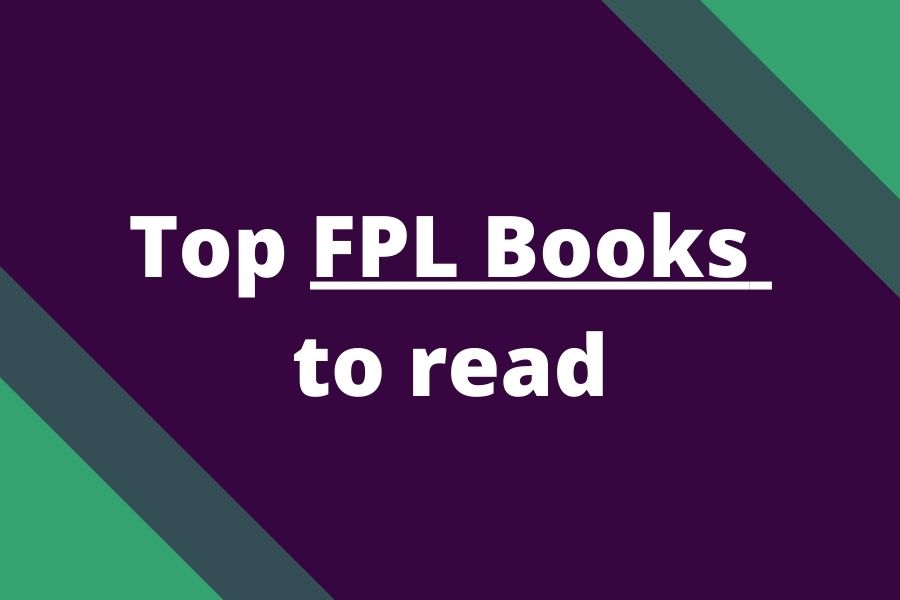In this article we will explain the mechanics of transfers in Fantasy Premier League, providing you with a comprehensive understanding of how they work.
How Do Transfers Work in Fantasy Premier League?
In FPL, a transfer refers to the action of removing a player from your team and replacing him with another player. This is typically done when a player in your team is underperforming, injured, not playing in upcoming matches or when you no longer want him in your fantasy team.
When making transfers in FPL, you must respect the budget and team’s constraints. So you cannot buy a player that costs more than is your available budget.
Free Transfers Explained
In FPL, you are given one free transfer each gameweek. This means you can replace one player in your team with another without losing any points.
If you don’t use your free transfer in a gameweek, it gets carried over to the next gameweek, giving you two free transfers. However, you can only bank one transfer at a time, so you can stack up a maximum of 2 free transfers.
If you don’t use either of the two free transfers in a gameweek, you’ll still have only two free transfers in the next gameweek, not three.
Read more: How many free transfers you get in Fantasy Premier League?
Do transfers cost points in FPL?
While FPL allows you to make as many transfers as you want in a gameweek, exceeding your free transfers comes with a cost. For each transfer beyond your free ones, you’ll be deducted 4 points from your total score. This is known as a transfer hit.
For example, if you have one free transfer and you make two transfers in a gameweek, you’ll be deducted 4 points. If you make three transfers, you’ll be deducted 8 points, and so on. These deductions will be applied at the start of the next gameweek.
It’s important to note that transfer hits can significantly impact your ranking, especially in close contests. Therefore, they should be avoided whenever possible. However, in some situations, taking a transfer hit can be beneficial, such as when replacing an injured player or taking a -4 point hit when making a transfer with a long-term horizon in mind.
How to Make Transfers in FPL?
Making a transfer in FPL involves a few steps. In this article, you will find a step-by-step guide: How to make transfers in Fantasy Premier League?
Strategies for Effective Transfers
Transfers are a strategic tool in FPL, and using them effectively requires careful planning and foresight. Here are some tips for making effective transfers:
- Monitor Player Performances and Fixtures: Keep an eye on how players are performing in real matches and consider their upcoming fixtures. Transferring in players who are in good form and have favorable fixtures can yield high points.
- Consider Player Prices: Player prices in FPL change based on their ownership trends among all FPL managers. A player performing well may rise in price, while an underperforming player may drop. Timing your transfers to buy players before their price rises and sell players before their price drops can help you maximize your team value.
- Plan for the Long Term: While it can be tempting to make transfers based on a single gameweek, it’s often more beneficial to plan for the long term. Consider factors like upcoming fixtures, player injuries, and team rotations when making transfers.
- Save Your Free Transfers When Possible: If your team doesn’t need immediate changes, consider saving your free transfer for the next gameweek. This will give you more flexibility to respond to unexpected situations.
FAQ
Do you get a free transfer every week in FPL?
Yes, you get one free transfer at the start of each gameweek. If you don’t use this transfer, it gets carried over to the next gameweek.
How many free transfers can you accumulate in FPL?
You can accumulate a maximum of two free transfers at any given time. If you don’t use your free transfer in a gameweek, it gets carried over to the next one. However, if you already have a free transfer saved from a previous gameweek, it won’t accumulate to three; it remains at two.
Can you undo transfers on Fantasy Premier League?
No, once a transfer is confirmed, it cannot be undone. Therefore, it’s important to be certain about your decisions before confirming a transfer. Read more: Can you undo transfers on Fantasy Premier League?
When can you make transfers in FPL?
You can make transfers at any time during a gameweek. However, the transfers will only take effect at the start of the next gameweek.
What happens if you transfer during a gameweek in FPL?
If you make a transfer during a gameweek, the transfer will only take effect at the start of the next gameweek.
When is the FPL transfer deadline?
The transfer deadline is one and a half hours before the start of the first match of each gameweek.
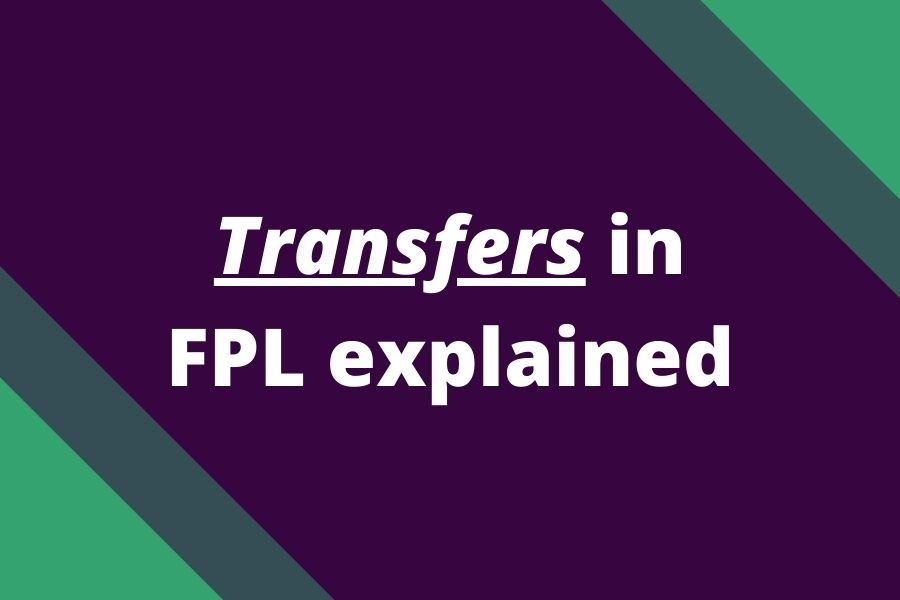
![3 Best Captain Picks for FPL GW33 [Captaincy Index] fpl best captain picks](https://www.fantasyfootballreports.com/wp-content/uploads/fpl-best-captain-picks.jpg)