
In this short guide, we will look at how to activate bench boost in Fantasy Premier League.
This article is a part of our series: What is bench boost in FPL and how it works?
How to activate bench boost in FPL?
Let’s dive in to our simple guide.
1. Go to my team
Open my team tab on the Official Fantasy Premier League website.
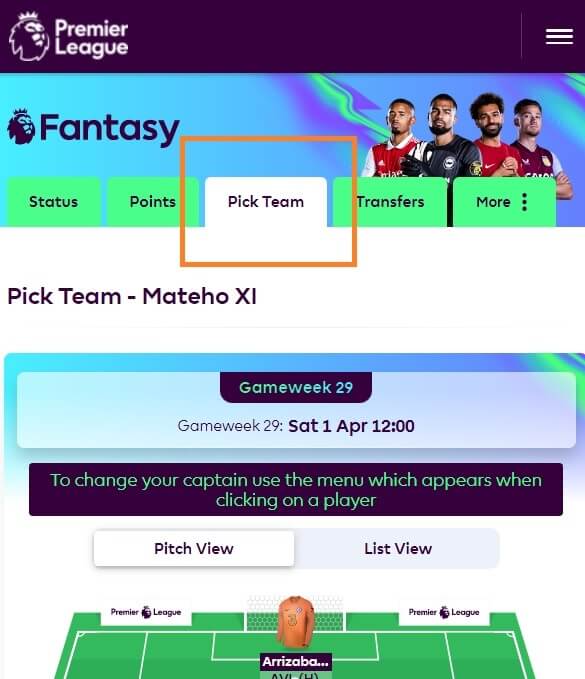
2. Scroll down to see your chips and activate bench boost
Scroll down, find all available chips, and tap on the Play button under the bench boost.
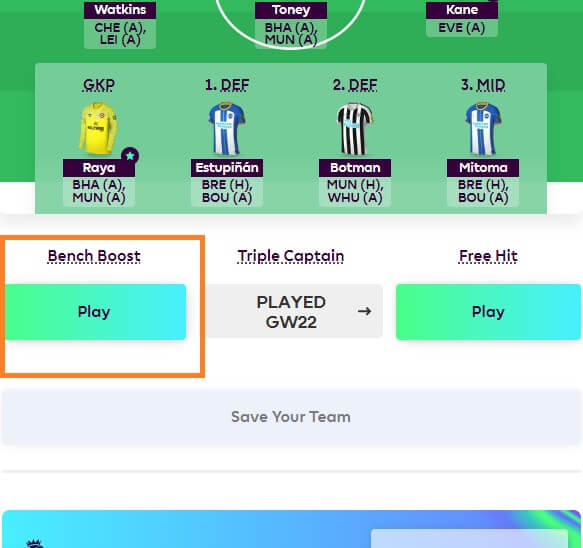
3. Save your team
Now you will see a border around your bench – that is the sign that the bench boost is activated. But you how confirm playing the bench by clicking on save your team.
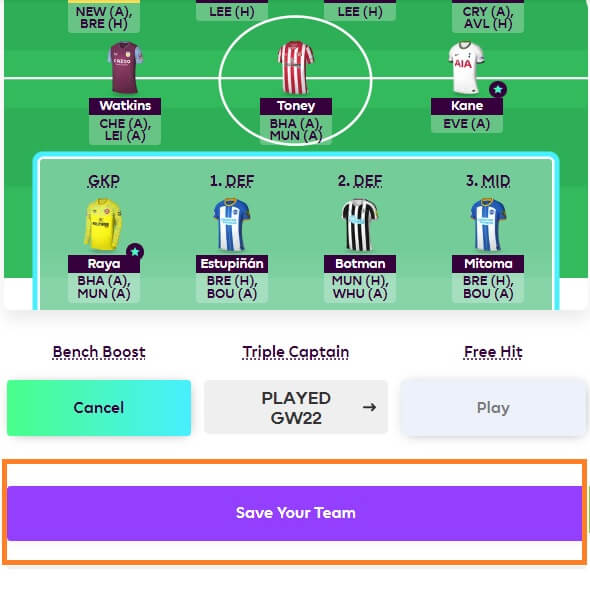
How to activate bench boost on FPL App?
- Go to the Fantasy section of the App
- Tap on Pick Team (under the following gameweek section)
- Activate the Benc Boost Chip
- Save your team
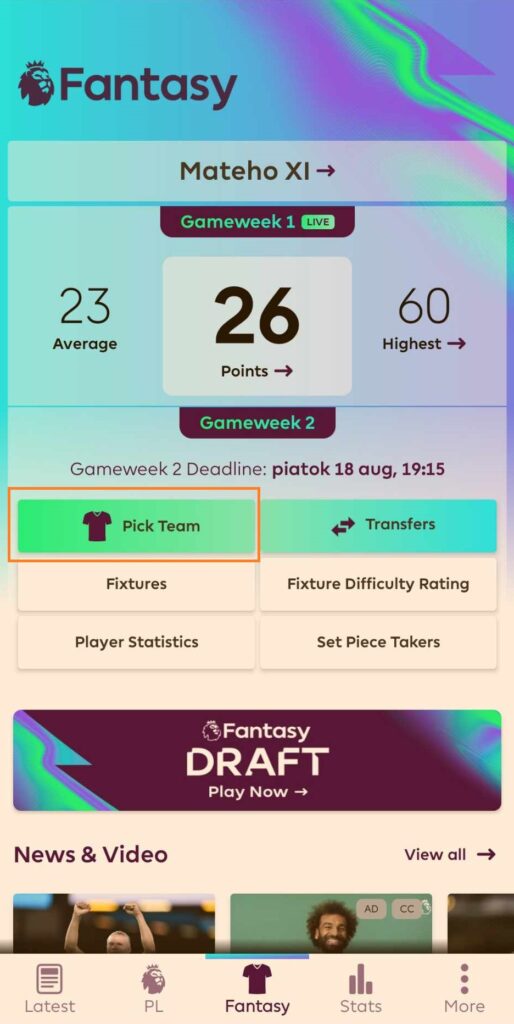

Can you cancel playing bench boost in FPL?
Yes, you can deactivate bench boost if you activated it by accident, or changed your mind about using this FPL chip.
Just go to your team, scroll down, hit the cancel under the bench boost, and save your team.
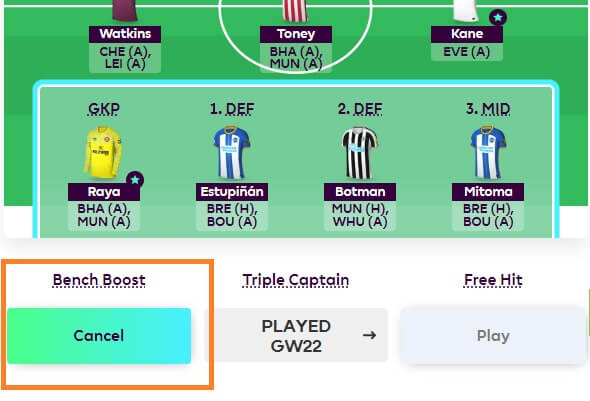
You can deactivate bench boost anytime before the deadline of the gameweek when you activated it. Once the deadline pass, you will not be able to deactivate the bench boost chip.
Can you activate bench boost and triple captain or wildcard or free hit at the same time?
No, you can use only one chip in one gameweek.
Tips when activating bench boost
- Make sure you have 15 playing players in your squad, including the four players on your bench.
- Make sure none of your players is injury doubt or rotation risk during the gameweek when you activate bench boost
- Ideally, activate bench boost during the double gameweek when your cheap bench players play twice



