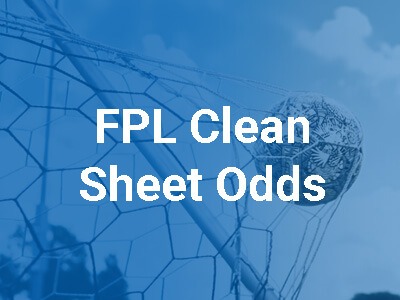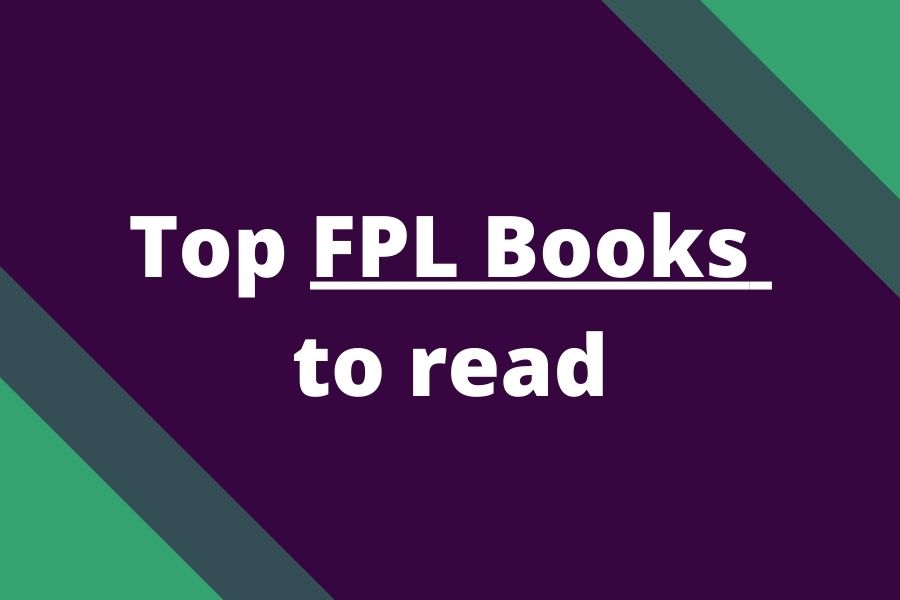While joining an FPL league can add an exciting layer of competition to the game, there may be instances where you need to leave a league. This article provides a step-by-step guide on how to leave a league in Fantasy Premier League.
Read more: How to enjoy FPL season without sacrificing your mental health
How to leave a league in the Fantasy Premier League?
Important note: This applies only to classic leagues in FPL. During the season, you cannot leave a league with H2H scoring. After the schedule for the H2H league is generated in FPL, the league is locked on no manager can join or leave during the season.
If you find yourself wanting to leave a league, whether it’s because you accidentally joined the wrong one, or you’re no longer interested in participating, the process is simple:
1. Navigate to the ‘Leagues & Cups’ tab
Once you’re logged in, click on the ‘Leagues & Cups’ tab. This will take you to a page showing all the leagues you’re currently participating in.
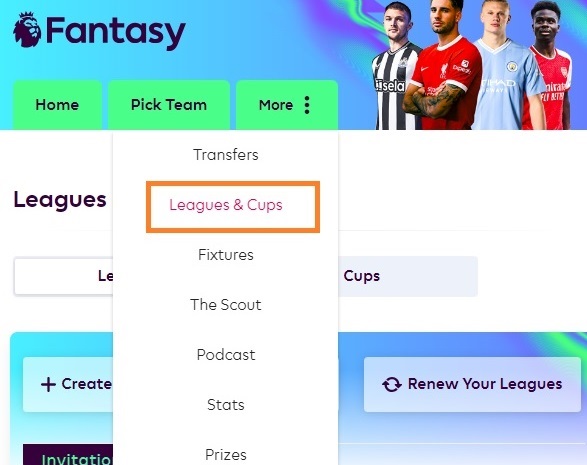
2. Select the league you want to leave
Find the league you wish to leave and click on the options on the right.

3. Leave the league
Now you’ll see an option to ‘Leave League’. Click on this, and you’ll be removed from the league.
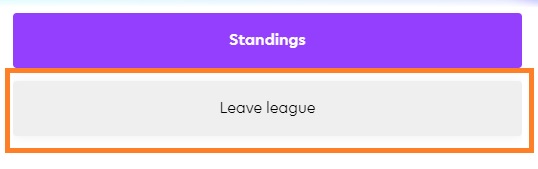
Please note that if you’re the administrator of a league, you won’t be able to leave the league unless you transfer your admin rights to another participant or delete the league entirely.
Leave the league via FPL App
- Open the App
- Go to the Fantasy section
- Find Leagues & Cups
- Tap Configure leagues
- Now it will take you to the browser version of the game, and you can leave your mini-leagues in a same way as on desktop
Can you leave an H2H league in FPL?
No, you cannot leave the H2H league in FPL during the season. After the schedule for the H2H league is generated in FPL, the league is locked on no manager can join or leave during the season.

![3 Best Captain Picks for FPL GW33 [Captaincy Index] fpl best captain picks](https://www.fantasyfootballreports.com/wp-content/uploads/fpl-best-captain-picks.jpg)