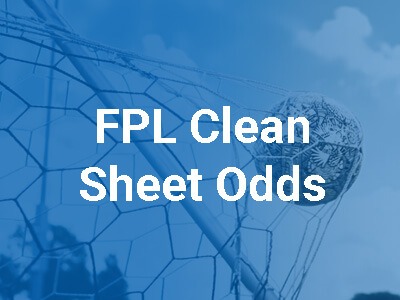If you are an FPL beginner and you are not sure how to make transfers in Fantasy Premier League, just follow our simple guide.
This article is a part of the series: How do transfers work in FPL?
How to make transfers in Fantasy Premier League?
This is how you can transfer players in FPL.
1. Go to transfers
Find tab transfers (on mobile hidden behind more) and tap it.
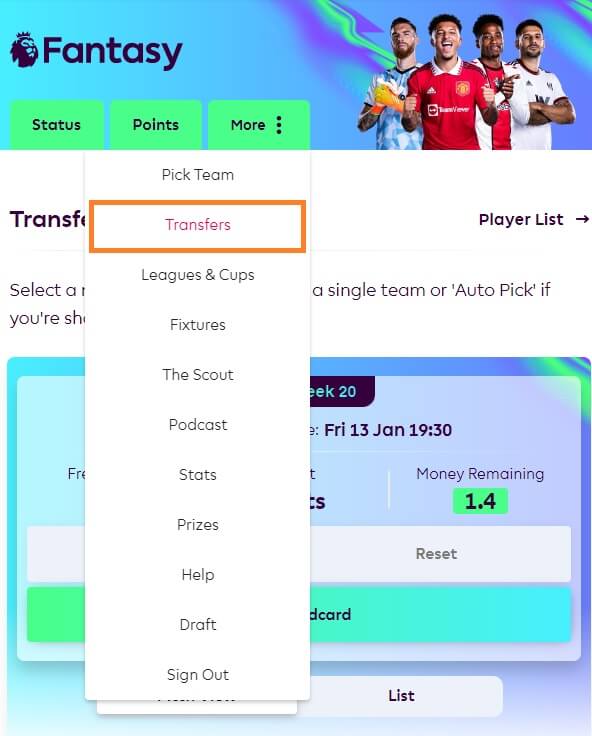
2. Choose which player you want to transfer out
Pick a player you want to transfer out, tap on him and select remove player.
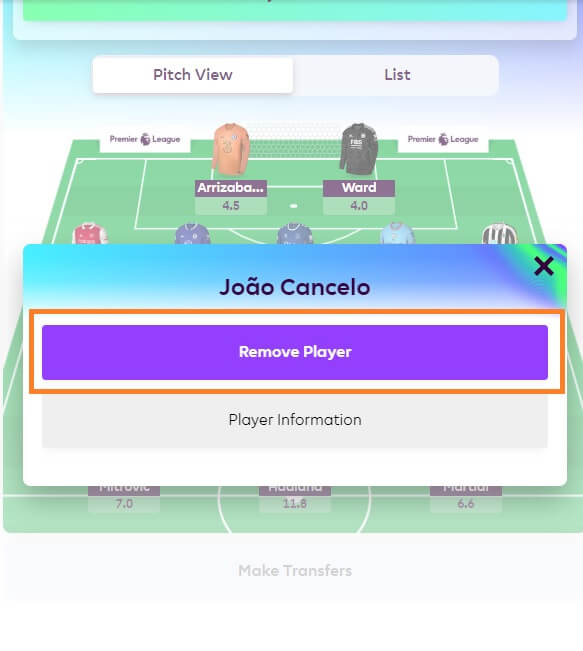
3. Select a replacement
Tap on empty player in your FPL team and click on select replacement.
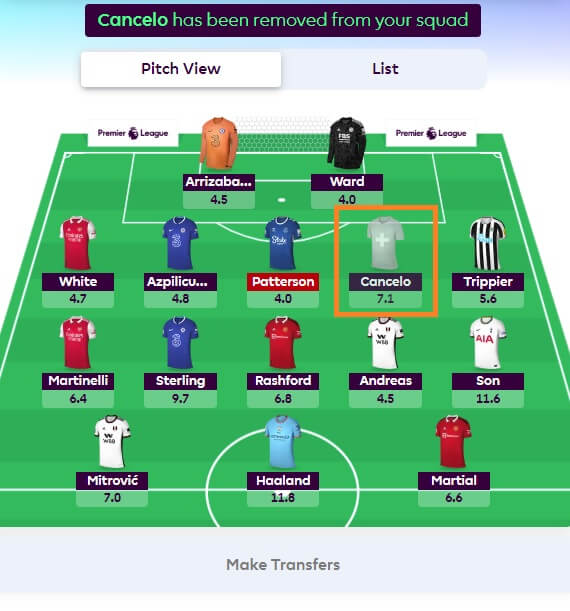
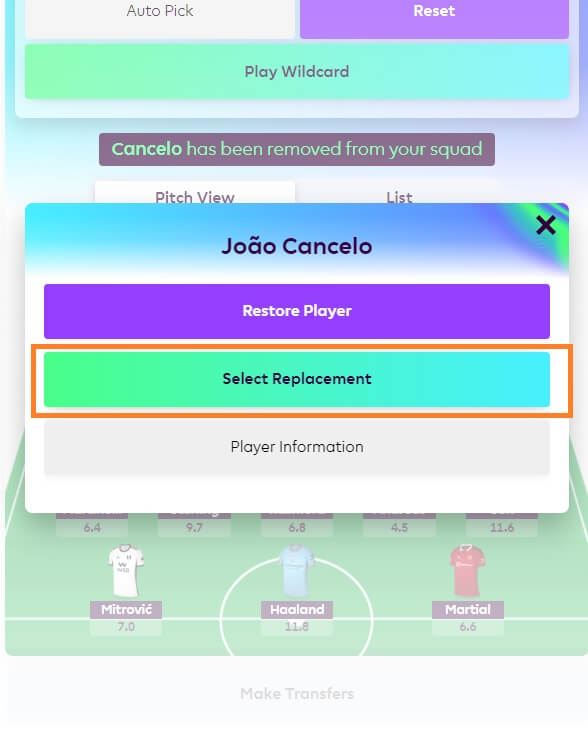
4. Bring in new player
Now you see list of players, choose which one of them you want to transfer in, tap on him and click add player
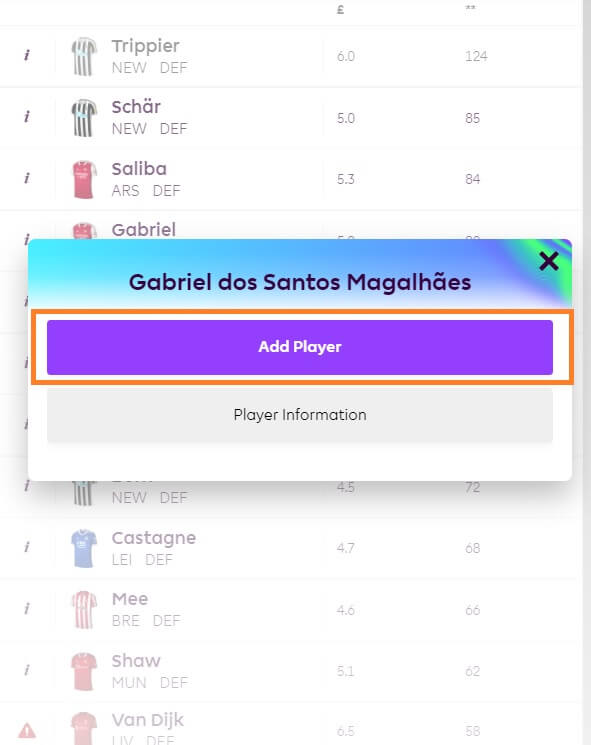
5. Confirm transfers
Now, your new player will appear in your team. Hit the make transfers button and then again, hit the confirm transfers button. If you do not confirm your transfers, they will not be active.
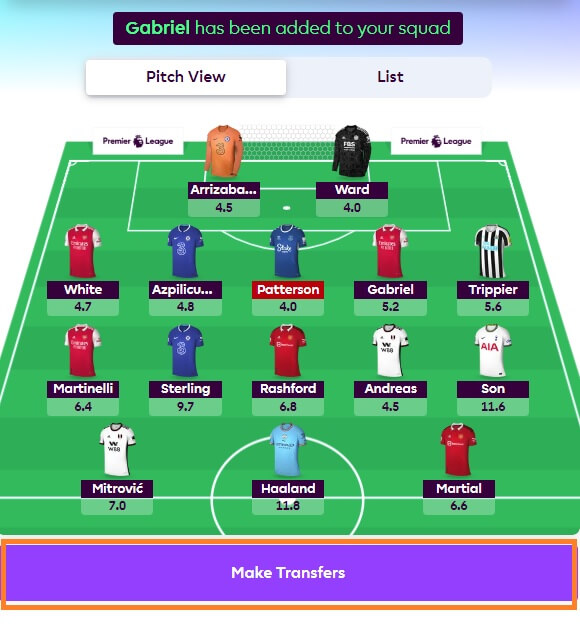
Further resources
- FPL tips for this week
- Can you undo transfers in FPL?
- How many free transfers you get in FPL?
- Fantasy Premier League: How to play?
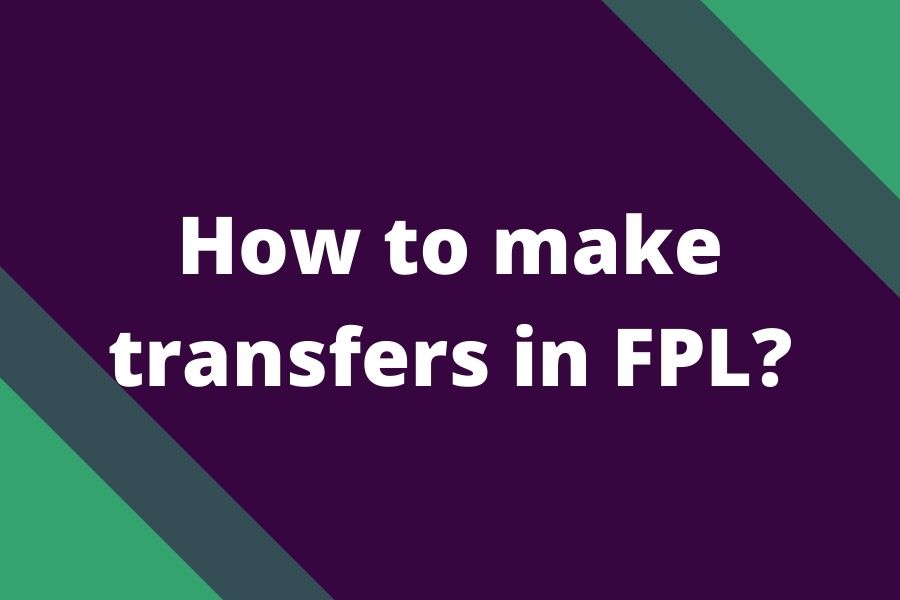

![3 Best Captain Picks for FPL GW38 [Captaincy Index] fpl best captain picks](https://www.fantasyfootballreports.com/wp-content/uploads/fpl-best-captain-picks.jpg)