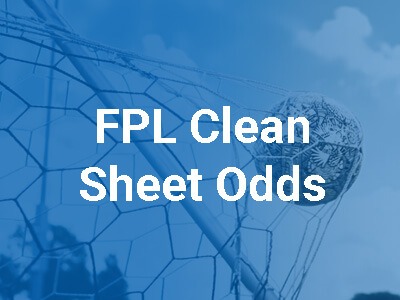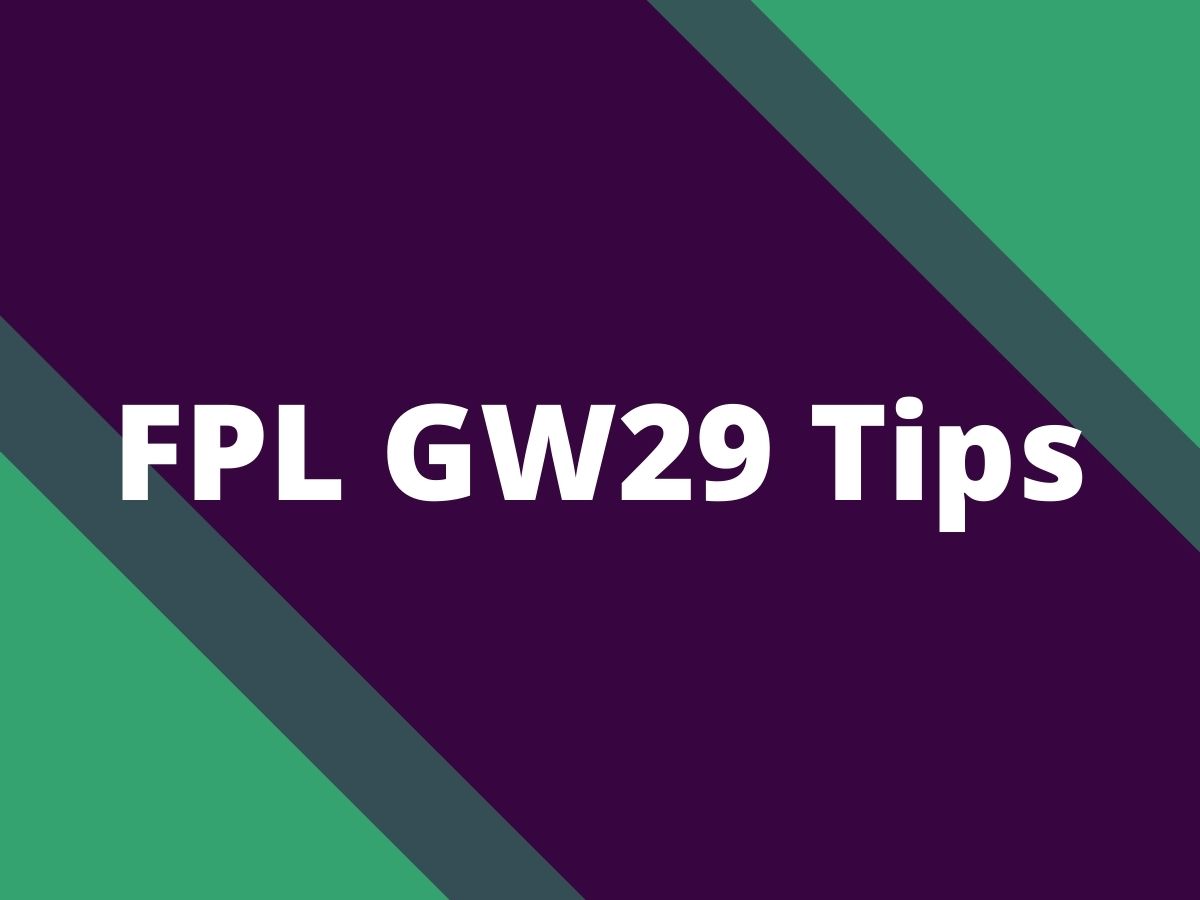There may be situations where a league administrator needs to remove a player from their league in FPL. In this article, we will guide you on how to do it.
Read more: How to enjoy FPL season without sacrificing your mental health
How to remove someone from a league in FPL?
Important note: This applies only to classic leagues in FPL. You cannot remove a player from the league with H2H scoring. After the schedule for the H2H league is generated in FPL, the league is locked on no manager can join or leave during the season.
1. Go to the ‘League and Cups’ tab
To remove a player from a private league, the administrator needs to first navigate to the league page on the FPL website.
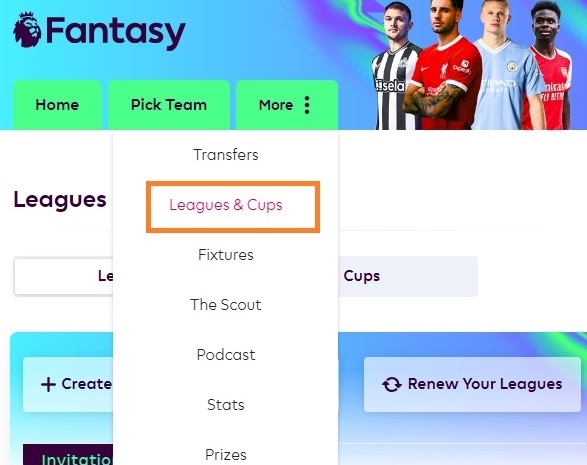
2. Find the mini-league you wish to remove someone from
Find the desired league.
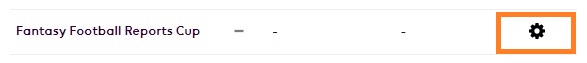
3. Tap on options and then administer
You must be a manager of the league in order to see the administer option.
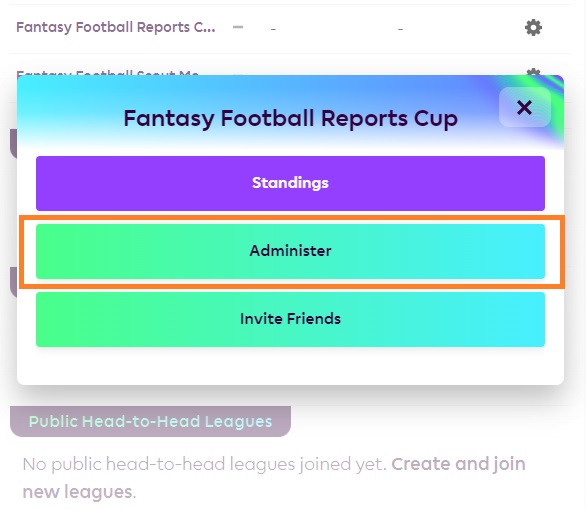
4. Add league suspensions
Scroll down to see add league suspensions and remove unwanted players.
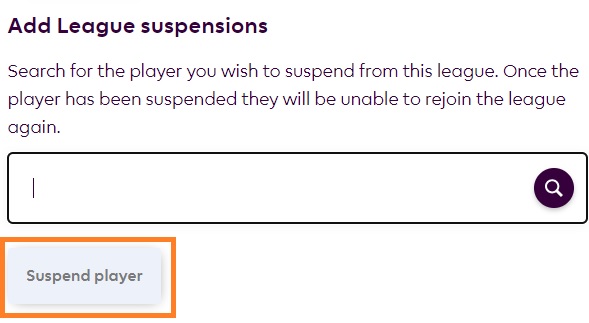
How to remove players from the league via FPL App?
- Open the App
- Go to the Fantasy section
- Find Leagues & Cups
- Tap Configure leagues
- Now it will take you to the browser version of the game, where you can manage your league in the same way as on desktop
Can you remove a player from the H2H league?
No, you cannot remove a player from the H2H league during the season. After the schedule for the H2H league is generated in FPL, the league is locked on no manager can join or leave during the season.

![3 Best Captain Picks for FPL GW30 [Captaincy Index] fpl best captain picks](https://www.fantasyfootballreports.com/wp-content/uploads/fpl-best-captain-picks.jpg)